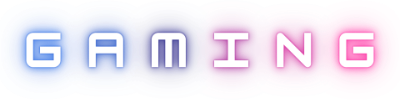Instagram je uveo najveće promjene još od 2013. godine, prenosi Independent.
Riječ je o dvije nove opcije: Stories Highlights i Stories Archive, koje pomažu da vaše priče i video-snimci ostanu sačuvani, umjesto da se kao do sada brišu nakon 24 sata, prenosi hrvatski Index.
Priče koje su sačuvane u arhivi biće vidljive samo vama, sve dok ne odlučite da ih podijelite, a Stories Highlights će predstavljati mjesto na kojem možete da grupišete priče za koje želite da budu vidljive vašim pratiteljima.
"Tokom prošle godine, Instagram Stories postale su ključni način izražavanja, ali niste mogli da ih zadržite duže od 24 sata. Sad možete da grupišete važne priče, i zadržite ih na svom profilu", saopštila je kompanija.
Priče bi automatski trebalo da budu smještane u arhivu, odakle po želji možete da ih pregledate, dodate u nove priče, podijelite ih kao post ili stavite u Highlights.
Opciju automatskog skladištenja je moguće isključiti.
Nove opcije biće dostupne korisnicima telefona sa iOS i Android operativnim sistemima.
Bonus video: